像书区版主审书经常会遇到无序号之类文,我们用2.1调整文有序号后序号会全部变成第1章 XX这样的,这个时候就需要用暗夜这个排版工具
就拿我刚抓取的一本书来做参考,因为这本书作者的每章标题都是文字,没有章节序号,所以每章的章节标题下载后就是这样
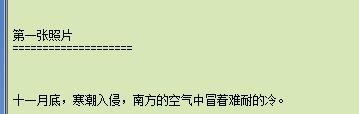
我们要先用txtFormat 2.10来调整这本书的章节名,让它变成有序号的,这个时候就需要用上代码:^(\w{1,})\n或者^(\w{1,})\r 修改为第1章 $1\n,如图所示:
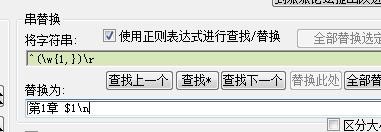
替换完以后就会变成有序号的,但是序号全部会变成第1章 XX这样,如图所示:
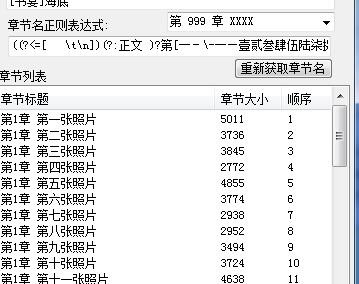
这个时候我们就可以打开暗夜这个软件,首先我们要把这个0序号重排导入进软件,如图所示:
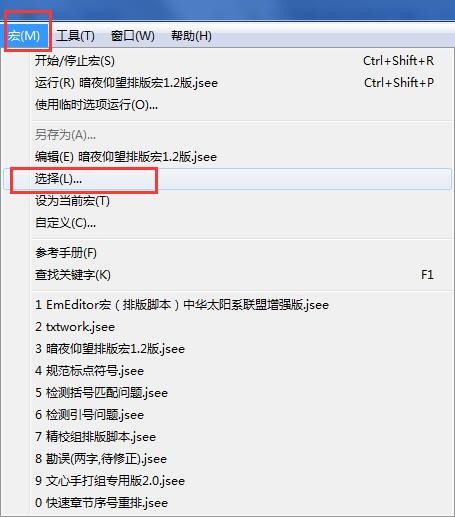
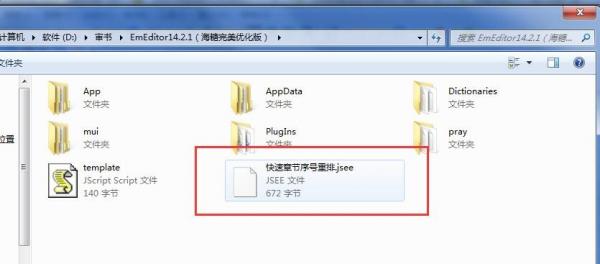
然后打开刚才调整过的txt文件,进行以下操作
①先进行排版,排版操作如图所示:
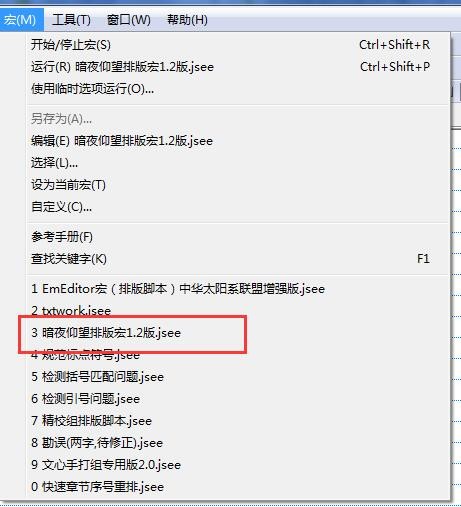
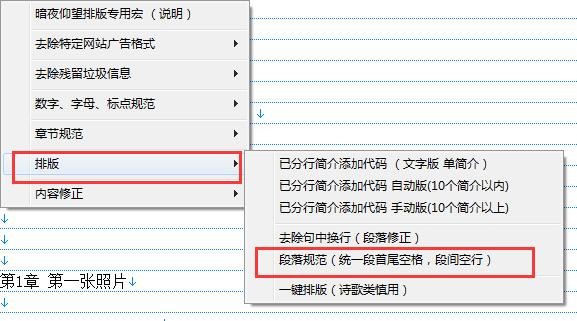
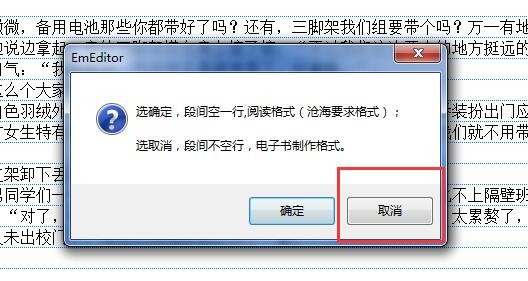
排版后就会得到下面这样的格式:
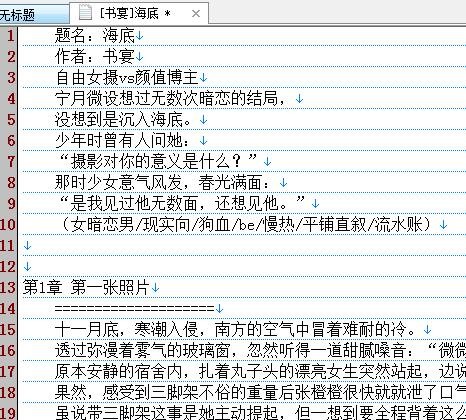
然后我们就需要用上那个序号重排工具:
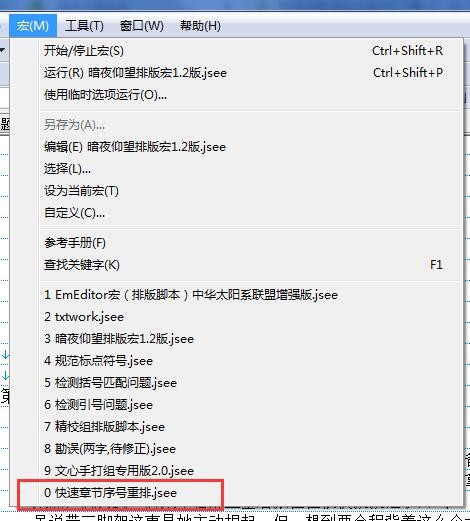
排好后关闭保存这个文件,再用2.1打开,选择章节序号排序查看章节目录
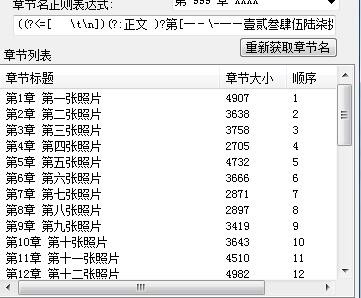
这个时候就修改好了