第一步:注册ebay账号(1)打开
http://www.ebay.com,点击register(注册)
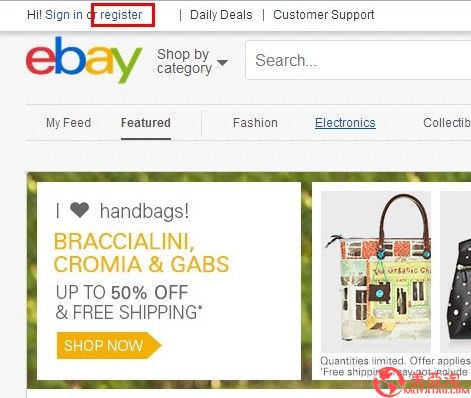
填写注册信息
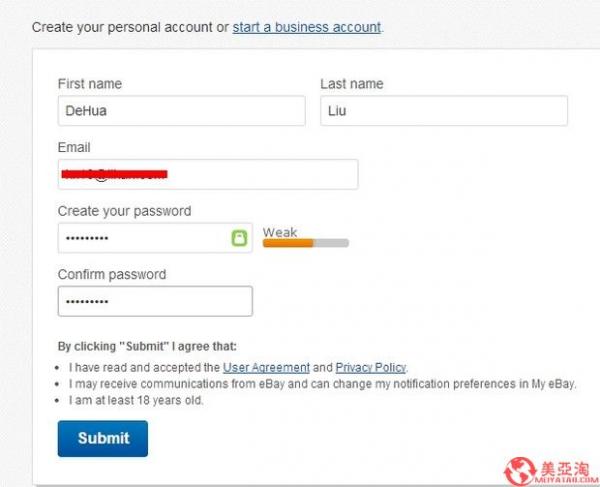
First name 就写名字的拼音
Last name 就写姓的拼音
然后点击“Submit”提交。
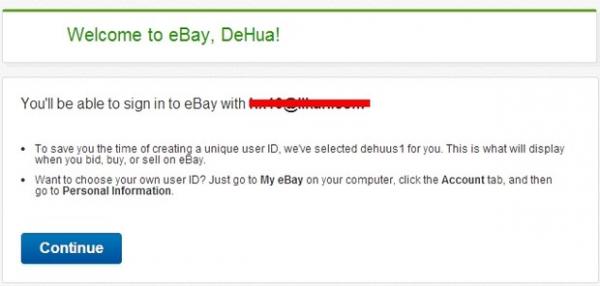
提示注册成功。
(2)假如我需要购买以下商品
http://www.ebay.com/itm/Michael-Kors-Blair-Rose-Gold-tone-Chronograph-Ladies-Watch-MK5263-/380807995402点击”Buy it now“
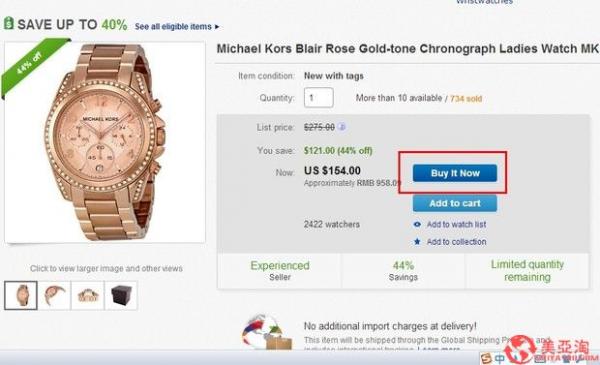
接下来让填写中国的收货地址,由于是直邮,所以直接填写国内的地址的英文或者拼音
地址填写如下图(下图的地址是随便拼的)

地址填写好后,记得留下手机号,直接填国内手机号即可,点击”Continue“

接下来选择付款方式,付款有2种方式,一种是使用信用卡,第二种是使用paypal账号
大家根据自己的需要来选择,由于ebay类似中国的淘宝,paypal类似中国的支付宝,为了入乡随俗,我们这里演示使用paypal注册。当然你也可以选择用信用卡支付的。
(3)支付
这里我就选择paypal支付了,然后点击”Continue“

如果你像我一样,已经有了paypal账号,那么直接输入账号和密码就可以支付完成了
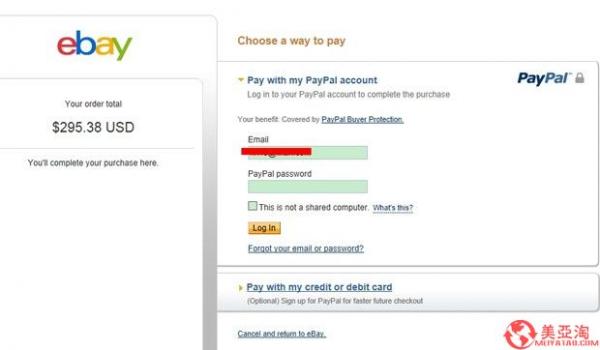
那么下单就到此结束了,接下来就等上商家直接发货到中国了。
但是,如果你没有paypal账号,那么接下来就教你如何注册paypal国际版账号
(4)注册国际版paypal账号
打开
https://www.paypal.com/c2/webapps/mpp/home 点击sign up
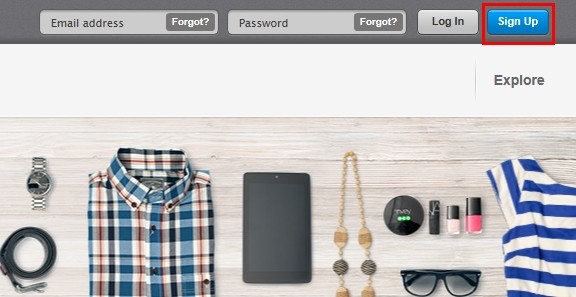
接下来选择账号类型,选择Personal(个人)
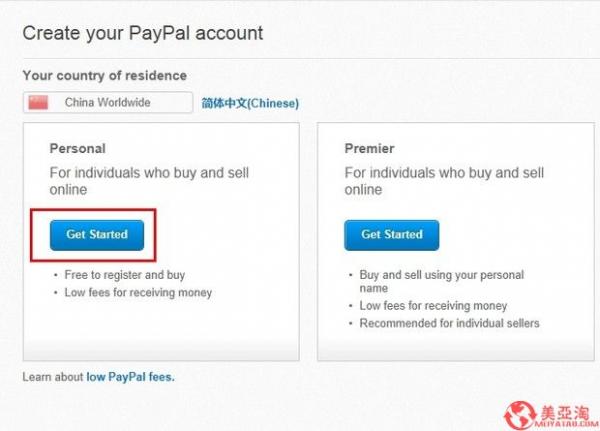
点击get started,接下来完成注册信息


接下来点击最后的”Agree and create account“来创建账号
接下来在paypal中添加付款的银行卡号,可以是储蓄卡(借记卡),也可以是双币信用卡,如果使用visa信用卡,是没有汇率损失的
绑定好卡片之后,需要确认卡片才可以支付,先添加银行卡
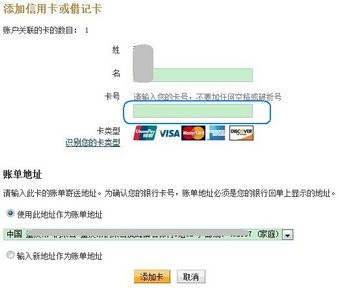
接下来点击”确认我的卡“
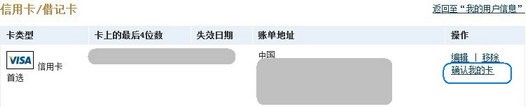
点击继续完成确认

接下来,paypal会从银行卡扣除$1.95,
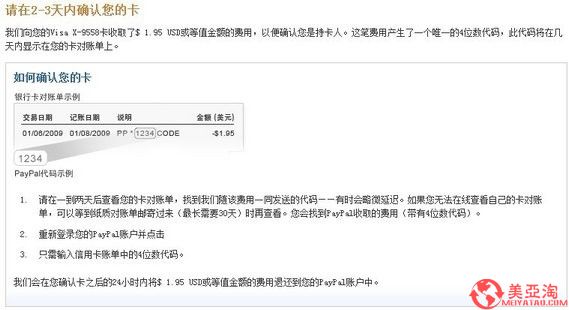
接下来银行卡的账单会产生一个扣款账单,账单中有PP*****CODE 的备注,把其中打星号的这几个数字输入到paypal里面确认
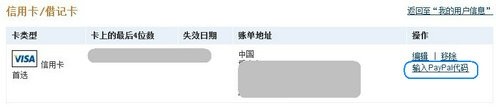
我们把账单里面的四个数字填写到”输入Paypal代码“
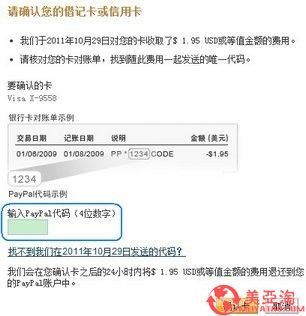
填写好后,点击确认卡
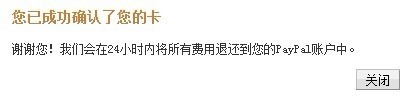
这样卡片就填好好了,该paypal账号可以正常支付了
由于paypay账号在付款的时候,直接从银行卡中扣款,所以不需要像支付宝一样提前充值,所以也即为方便。